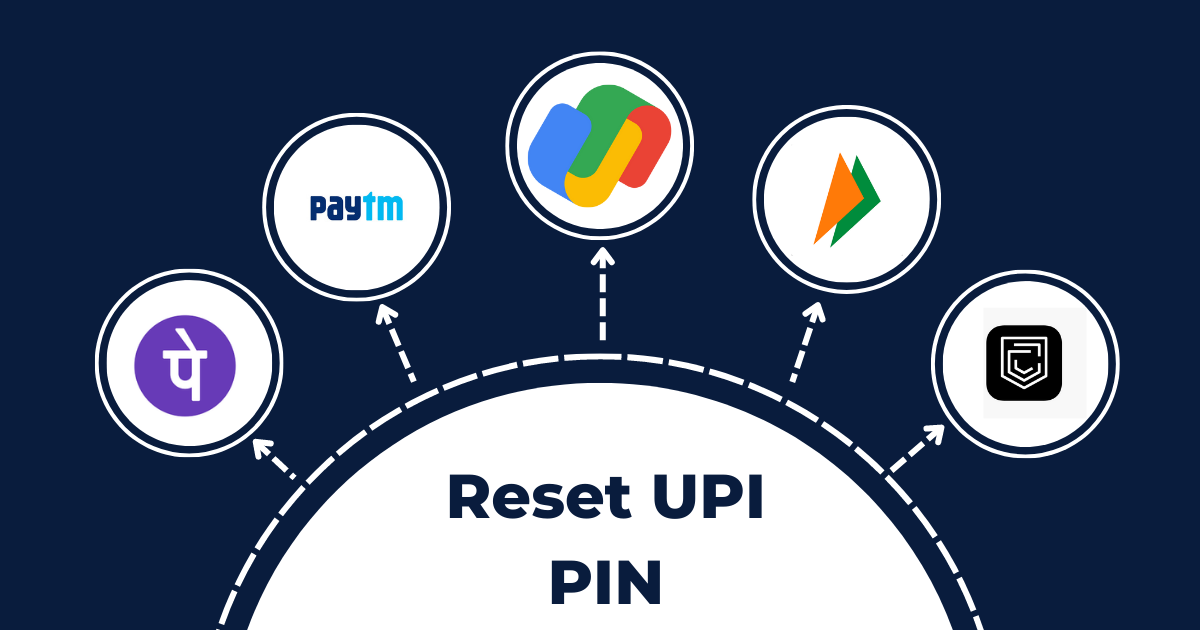How to reset UPI Pin of Phonepe, Google Pay, and Paytm
UPI stands for “Unified Payment Interface.” It is a real-time payment platform developed by the National Payments Corporation of India(NPCI) that gives the facility to do bank transactions for instantly transferring funds between two bank accounts on a mobile. It allows users to link multiple bank accounts to a single mobile application(PhonePe, GooglePay, Paytm, etc.
UPI is an online as well as offline payment system that allows users to make payments, transfer funds from one bank to another bank without any problem. UPI contains two main things, namely UPI ID and UPI PIN. A UPI ID is a unique user ID that is linked to your bank account which should be registered with your mobile number and works as a payment address for transferring funds. The UPI PIN works like a transaction password to secure your transactions. Users can register themselves on any UPI-enabled apps such as Paytm, PhonePe, Google Pay, etc. Let’s have a closer look at how you can reset your UPI PIN.

What happens if you forget your UPI PIN?
If you forget your UPI PIN, it can temporarily hamper your ability to make payments or transactions and manage your UPI-linked bank accounts. You may not be able to do fund transfers, make payments, or certain features until you reset your UPI Pin. Fortunately, most UPI apps like Phonepe, Google Pay, Paytm, etc. provide an easy process to reset your forgotten UPI Pin. This process involves verifying your identity through authentication methods like your ATM card details or by Aadhar card details either of the options you can choose. Once authenticated, you can set a new UPI PIN, It allows you to regain full access to your UPI transactions and services. It’s essential to ensure the security of your new PIN and avoid sharing it with anyone to maintain the privacy of your financial transactions.
How to Reset UPI PIN of PhonePe
Step 1 – Open the PhonePe app and click on your profile picture.
Step 2 – Now select the bank account for which you want to change the PIN
Step 3 – tap on Reset
Step 4 – You will get two ways to reset your UPI PIN. (You can choose any of them)
- Aadhaar Number Linked With Bank
- Debit/ATM Card
after choosing your convenient option click on PROCEED and fill in the required details after that you will receive an OTP enter that OTP then you will get the option of entering a new pin and again you have to re-enter your pin for confirmation. Now it’s Done, you have successfully changed your Phonepe UPI PIN.

How To Reset UPI PIN of Paytm
Step 1 – Open the Paytm app and click on your profile picture on the left side.
Step 2 – Scroll down and tap on the UPI & Payment Settings
Step 3 – Select the bank account for which you want to change the PIN and tap on Change PIN
Step 4 – Now, Enter the Last 6 digits of your ATM/Debit card and expiry, after filling in the details tap on proceed now you can create your new UPI Pin and will receive an OTP to complete the process. Great, you have successfully reset your UPI pin.

How To Reset UPI PIN of Google Pay
Step 1 – Open the Google Pay app and click on your profile picture on the right side.
Step 2 – Click on the Bank Account.
Step 3 – Select the Bank account for which you want to change the PIN.
Step 4 – Click on Forgot UPI PIN and enter the Last 6 digits of your ATM/Debit card and expiry. Now you can create your new UPI Pin and will receive an OTP to complete the process. Great, you have successfully reset your UPI pin.

FAQ
Q-1) how to reset upi pin in phonepe without debit card?
A-1) When you are following the same process as I have mentioned above in how to reset UPI PIN of phonepe the process is the same in STEP 4 you just need to click on the Aadhaar Number Linked With Bank and you can reset your PIN without debit/ATM card.
Q-2)How to Change UPI Pin in Paytm?
A-2) 1. Open Paytm app and click on your profile picture
2. Click on UPI & Payemtn settings
3. Select the bank account and click on Change PIN
4. Under the proceed button you see a line I REMEMBER MY OLD UPI PIN click on it and change your UPI PIN